Updated: June 15, 2021
Putting User Experience First When Designing Your WordPress Site And Top Things To Avoid
User Experience has been around since ancient times, but it wasn’t until the 1990s that Donald Norman popularized it.
Often considered the first digital User Experience Architect, Mr Norman studied user reactions and experiences. He realized a proper designer needed to see the big picture from how a user felt using something to how exactly that same user interacted and engaged with it.
Since that day, user experience has evolved into a billion-dollar-industry in its own right. Countless experts, books, lectures, training and software is now available for all things User Experience.
Your job as a WordPress developer as you create a new site is to put those nuggets of wisdom to good use. Ask, learn, and listen to what users have to say. Pick a theme for its speed and usability and not its bells and whistles.
As with any endeavor, if you want visitors or customers you have to give them what they want. They have to feel comfortable and understood.
The Important User Experience Questions
- Who exactly are the users of this site? What buyer person is at work here.
- What’s the purpose or goal of the average site visitor? To learn or buy?
- What’s the general experience level of the standard site user? Amateur or expert?
- How do the site visitors feel this website should work? Have they voiced issues with similar sites in the past?
- What major functions must every page on the site perform for the users?
- What information or content are the users looking for on the site?
- How exactly will they find and access that content?
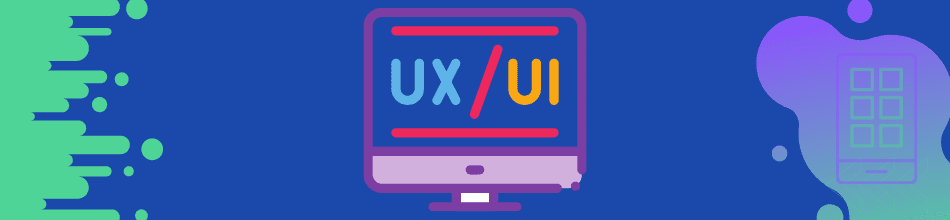
Top 5 User Experience Design Mistakes
Animations
The general rule these days when it comes to user experience is to keep any animations to only a required minimum.
Just because something can move, flash or bounce doesn’t mean it should. Use animated text sparingly to maintain its attention-grabbing power. Too much animation and your users will wonder how they clicked into a Geocities site from 2004.
Findability
Many sites have become so large and complicated that it can be time-consuming to even locate the search function (if available).
When you choose your WordPress theme (preferably for speed) make a few decisions about the findability of your site.
Are you expecting to build up a lot of content over time?
Is it likely you’ll end up with dozens of pages or more?
Before you go live with your WordPress masterpiece, ask friends to surf around the site, preferably on devices with different screen sizes. Ask your beta-surfers (I believe I just coined that) to go to something specific or find a particular piece of information. How long does it take them? Was it effortless or did they get frustrated?
Keep your navigation simple and fast. You don’t want to overwhelm your users, but you also don’t want to over-simply yourself to a higher bounce rate because no one can find what they want.
Make sure your About Us, Contact Us and Sitemap is easily linked in your footer.
Many WordPress sites rarely have sitemaps these days, but people like a good sitemap, and so do the search engines. You could use a sitemap plugin, but why add the extra load to your site. There are many services that allow you to create a sitemap and copy and paste or upload it to your server. No extra resources. No drain on your site speed.
Flags
The time has come to stop using tiny flag icons to represent regions and languages. The popularity has declined in recent years, but the practicality declined a decade before that.
Flags can represent many things, from language to culture to shipping zone. They’re ambiguous, and that makes them unnecessary.
Instead of using a flag and text for your language picker (if you have a translatable WordPress plugin for example) just use the actual name of the language written plainly in its own alphabet and spelled natively.
Quick example: Brasil and not Brazil. Choose the native spelling in the native language and ditch the flag icon.
Small Anything
No one likes having to lean into their screen to read. If your content is worth reading, make sure it’s easily readable by everyone. Enlarge your content by default.
Take a careful look at your interaction points across your website. The ‘X’ in the corner of an ad, call-to-action box, pop-up is often the bane of many. Unless your buyers are always thin and lean with the fingers of a piano player, make all interaction points larger.
Special Icon Sets
WordPress allows anyone to import unique and awesome icons to differentiate your brand. Maybe they have special meaning to your niche or carry specific memories for yourself. It’s never been easier to buy, use or even design custom icons.
That’s part of the problem. Just because you can go custom and unique doesn’t mean you should.
People already know the universal icons. They’re comfortable with them, understand them, and don’t have to think about them. We call them universal for a reason – any language and in any country those universal icons are recognized and trusted.
You may be emotionally attached to that unique or super cool icon set you bought, but you’re not designing a WordPress site for yourself. You’re putting the user experience of the site’s visitors first. Most don’t want to think about icons. They want to see the same icons everywhere because they know them and know what they represent.



Divi and Elementor are popular WordPress visual page builder plugins for a reason, but which is best for your needs? Let’s examine the similarities, differences, strengths, weaknesses and pricing to answer that question. Keep Learning >

We tested Smush Pro CDN, WPMU DEV and Bunny.net and switched to Bunny CDN with no regrets. Faster, flexible, no WordPress plugin required and cheaper. Let me explain. Keep Learning >



