We Switched From WPMU DEV CDN and Smush Pro to Bunny.net, And Saw Immediate Positive Results
Smush is a popular WordPress image compression plugin with over 1 million active installations. For only $6 a month a user can upgrade to Smush Pro for double the image compression capability.
WPMU DEV, developer of Smush, provides a CDN add-on service powered by StackPath.
The Good
Smush Pro is affordable, and the company fully supports it with frequent updates.
The Bad
The Smush Pro plugin will slow down your site. It will smush your images as described but the plugin itself is large and intensive.
Our Experience
We found ourselves in a Catch-22 situation. We left Cloudflare after a number of unsatisfied support and service issues and moved over to Smush Pro as we had clients who were using the plugin.
Smush Pro compressed the images, but our site speed took a hit.
We Activated WPMU DEV CDN
To offset the hit we took to our page load speed using Smush Pro, we activated the CDN component (very affordable and easy to activate). WPMU DEV suggested we couple Smush Pro with their Hummingbird Pro plugin for additional site optimization. As we use PerfMatters for optimization we didn’t need Hummingbird Pro, but for the sake of this test we deactivated PerfMatters to give Hummingbird Pro a real shot.
The Hummingbird Pro Plugin slowed the site speed yet again and even reduced the load time of the WordPress Admin. But we wanted to find out whether using both plugins in unison would be worth it long-term.
The Conclusion
Smush Pro and Hummingbird Pro along with the StackPath powered CDN wasn’t worth it. We deleted and removed both plugins.
Now, we deactivated and uninstalled Hummingbird Pro almost immediately. The plugin was slow, large and difficult to optimize. More importantly, there are superior lightweight and optimized plugins available as a more practical replacement. Here’s what happened to our site speed via GTMetrix after we deactivated Hummingbird Pro.

That left only Smush Pro and the WMPU DEV (powered by StackPath) content delivery network running on the site. Below is the GTMetrix scorecard of this site using Smush Pro without Hummingbird Pro.
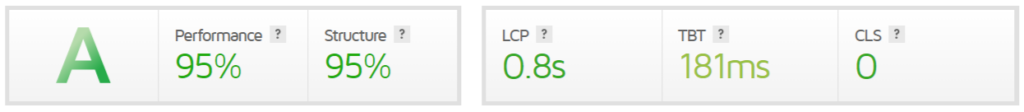
Before you judge us for being overly critical, please understand that we are obsessed and dedicated to the site optimization and speed of this website just as much as we are for our clients’ sites. A 95% for both performance and structure is not good enough for us and means users would experience a lag on mobile screens, particularly in other regions without superfast Internet connectivity.
We deactivated Smush Pro, cleared our caches and did not activate a new solution in its place. Here is the GTMetrix results after deactivating the plugin:
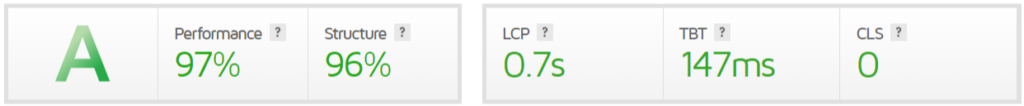
Of course that score doesn’t mean that’s how our mobile users in India or the Philippines experiences the website.
After all, I’m using a business-class fiber optic Internet service provider on a high-speed plan, and I’m using my desktop.
Why We Tried Bunny.net CDN
Bunny CDN doesn’t have the name recognition or brand awareness as Cloudflare or KeyCDN. The company doesn’t spend heavily on marketing and brand identity campaigns, but they’re a rising star and I wanted to find out if that was status was deserved.
Turns out it was. Bunny is less expensive than their competitors, with a strong network of CDN locations around the globe.
We were looking for the following specific traits in a new CDN:
- Strategic Locations
- Pricing
- Optimized WordPress Integration
- Strict regional control for cost analysis
StackPath/WPMU DEV CDN Locations

Another reason the WPMU DEV CDN wasn’t for us was the lack of locations in several regions and limited locations in others. The service boasted 45 locations on five continents and the pricing for 10 GB of Smush Pro CDN bandwidth for only $6 a month.
But we needed stronger coverage in Canada, Russia, Singapore, South Africa and the Middle East. And we needed better speeds. Our testing of the WPMU DEV CDN left a lot to be desired for and was hardly blazing fast as the website boasted.
Smush Pro and the Smush Pro CDN is a strong choice if you meet the following criteria:
- You’re a local business located within the United States.
- Your buyers are all located in the United States, Canada or Great Britain.
- You are using less than 10 plugins on your WordPress site, so the additional weight of the Smush Pro plugin won’t slow your site down too much.
- You use a fast and optimized WordPress theme such as GeneratePress which will reduce the site speed slow down caused by the Smush Pro plugin.
- The number of site visitors from the Middle East, Mediterranean, Eastern Europe, Russia, Africa, the Philippines and New Zealand are very limited. If you ship your product, and you don’t ship overseas this geographic limitation is, most likely, not a problem for you.
Smush Pro Pricing: $6 a month includes 10GB of bandwidth, with additional 10GBs at $1 (50GB add-on is $5).
Bunny.net CDN Locations

Now It's Time To Talk CDN Pricing
Bunny.net CDN has extraordinary pricing based on region:
- Europe and North America: $0.01 per 1 GB
- Asia and Oceania: $0.02 per 1 GB
- South America: $0.045 per 1 GB
- Middle East: $0.06 per 1 GB
- Africa: $0.06 per 1 GB
Of course if you don’t have clients or do business in certain regions you can revoke access and exclude them entirely.
For example if you exclude Africa and an individual from South Africa visits your site, Bunny CDN will route the visitor through the closest allowed region (Europe or North America most likely) saving you money.
Cost Comparison: Smush Pro CDN and Bunny.net
10GB of CDN bandwidth for North America and Europe
- Smush Pro: $6 monthly
- Bunny.net: $0.10 (ten cents) monthly, pay as you go with $10 minimum initial deposit
110GB of CDN bandwidth for North America and Europe
- Smush Pro: $16 per month ($6 monthly base + 100GB upgrade for $10)
- Bunny.net: $1.10 monthly
Bunny.net CDN Speeds Comparison
The following two charts display the average before and after using Bunny.net. You’ll note that Bunny averages 5.5 ms while connecting, and 30.06 ms for time to first byte or when the requested content starts being served. These numbers are very much inline with all major CDN providers. The difference is that Bunny is considerably less expensive and more flexible.
Without Bunny CDN (server and test performed in US)
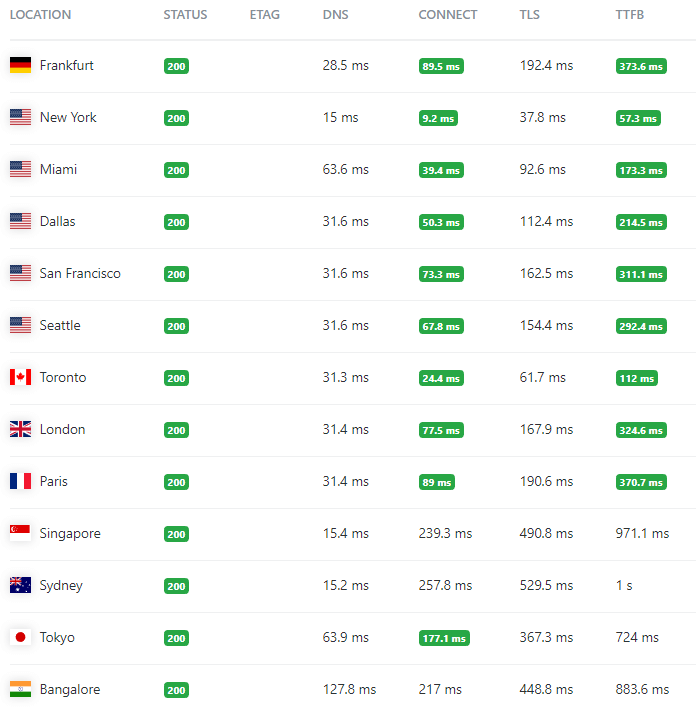
Using Bunny CDN (server and test performed in US)
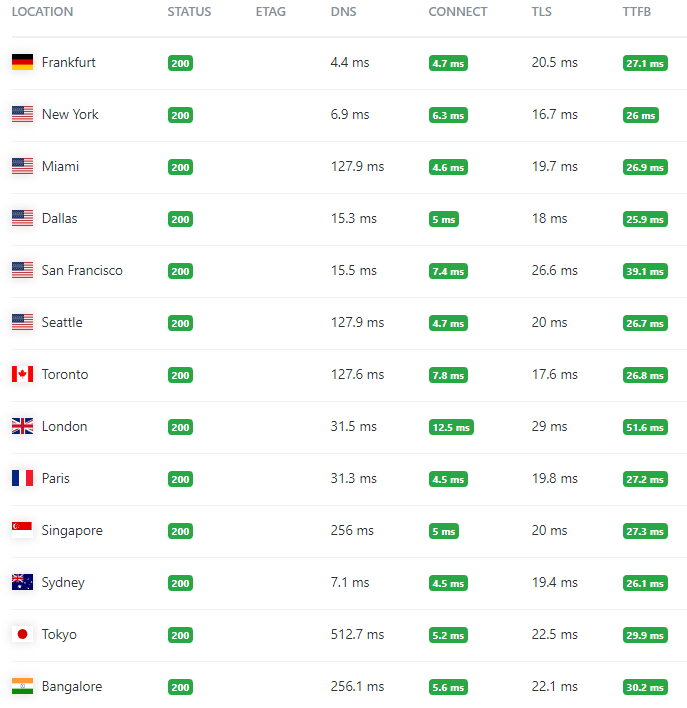
As you can see, the results are undeniable. A site visitor in the New York area is going to see our site twice as quickly with a more complete contentful paint using Bunny CDN.
As the Bunny CDN service automatically uploads, hosts, compresses and optimizes the images on our site, we’re delivering an overall faster experience at a fraction of the cost of Smush Pro.
Let's Talk Site Speed, Optimization and WordPress Plugin
Every additional WordPress plugin you download and activate will add to your site load. The more plugins you’re using, the slower your site will be. That’s the nature of the beast!
So you’ll want to limit the number of plugins you’re using to the bare minimum. Of course, that means if you don’t need a plugin for CDN and image compression and optimization, it’s best not to use one.
Smush Pro requires the plugin to function.
Bunny.net has its own WordPress plugin as well, however, you don’t need it if you’re already using PerfMatters (included for free in all ServerWise accounts) as your site optimizer.
In PerfMatters simply go to the CDN tab in Settings and add in your branded Bunny.net CDN URL.
We use the URL you see below, although, we could have just as easily used cdn.serverwise.com for a fully branded CDN URL. I’m not sure why we didn’t – not my department.
Click Save Changes and you’re done.
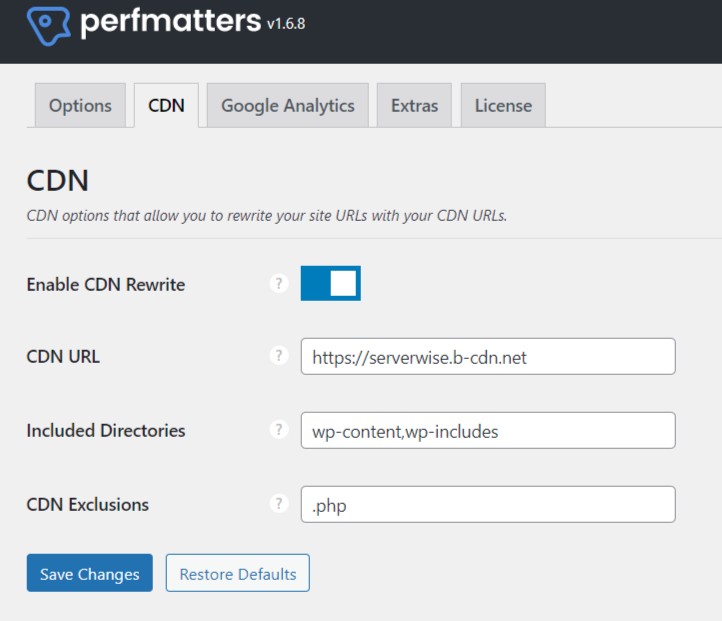
Perfmatters will overwrite all the necessary URLs throughout your entire website for you. You need only to clear your cache to see the results.
No extra plugin required, meaning no additional lag on your site speed.
If you’re a ServerWise client, our tech support team will install, configure and test PerfMatters for you, including your preferred CDN.
You’ll find other direct integrations for Bunny.net in their support hub, including WP Rocket (which we do not recommend).
Final Speed Test With Bunny CDN, PerfMatters and No WPMU DEV Plugins
I’m sure you’d like to know how the Bunny.net CDN with PerfMatters turned out for us here at ServerWise. As you can see from the screenshot below, we’re very pleased with the results.
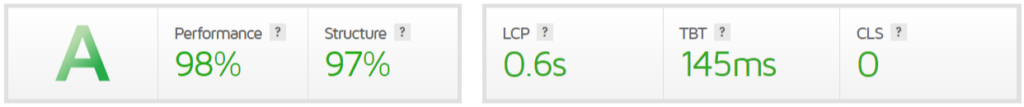
In conclusion, not only is Bunny CDN faster, cheaper and puts less strain on your WordPress site speed, but it’s also far more flexible with add-ons and branded URLs you can create in a click.
The company does have a 14-day free trial period if you’d like to take the service for a spin.
ServerWise selected Bunny CDN and has no regrets. Let us know if you need help integrating Bunny into your WordPress site (if you’re a ServerWise client, of course).



Divi and Elementor are popular WordPress visual page builder plugins for a reason, but which is best for your needs? Let’s examine the similarities, differences, strengths, weaknesses and pricing to answer that question. Keep Learning >

To dominate locally your business does not need to depend on or even create content. There are other ways to succeed in local SEO. Here are nine you can start using today. Keep Learning >



