Updated: March 31, 2021
Great Chrome Extensions For WordPress Users
Google’s Chrome browser launched in 2008 and faced an uphill battle against market leaders Firefox and Internet Explorer. Thanks to the 72% of global mobile users Android has as of March 2021 the Chrome browser powers the majority of smartphones.
This dominance in the mobile market has turned Google’s Chrome browser into the de facto market leader.
While Chrome holds 60% of the browser market, WordPress is the leading power behind over 40% of all websites. Imagine what could be accomplished if these two open-source giants teamed up.
Table of Contents
Best Chrome Extensions for WordPress
While not all these chrome extensions are exclusive to WordPress, they can all help you be more productive when working with WordPress sites.
You can find the following plugins by searching the extensions in the Google Chrome store.
WordPress Theme Detector and Plugin Detector
A simple Chrome extension that tells you exactly what theme and plugins are running on any WordPress. A handy tool when you come across a WordPress site you love and desperately want to find out what theme they’re using.
The extension is easy to use with a blue icon if you are viewing a WordPress site, or a gray icon if you are not, as seen in the screenshot below.
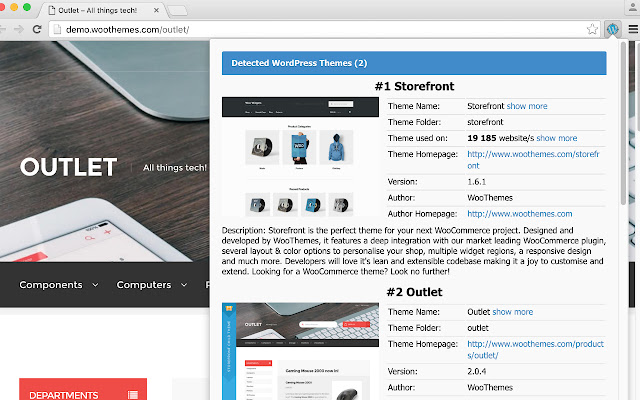
WPCompendium WordPress Tutorials
We all know how to access help from every WordPress screen by clicking the Help option. And we all know how seriously the WordPress community takes its documentation, but if you’re new to WordPress there’s another way.
Beginners need more than just access to docs and a support forum. They need to be taught and WPCompendium is an extension designed to do just that with hundreds of step-by-step tutorials. The tutorials cover every aspect of WordPress and even help new users learn to troubleshoot problems.
WordPress Admin Bar Control
The WordPress Admin Bar appears at the top of every WordPress screen. It’s a handy tool that can greatly improve workflow, with multiple ways you can customize it to better suit your productivity.
But when you’re designing for a client, the WP Admin Bar can get in the way. Of course, you don’t want to remove the Admin Bar from the entire site permanently, as your client will require it. Thankfully, you can install the WordPress Admin Bar Control extension to temporarily hide the bar.

If you want to hide the bar, simply click on the extension as seen in the screenshot above. If you want it back, click once more.
It couldn’t be easier, and it just simply works.
WPADMIN: WordPress Site Manager
A powerful extension that helps you manage multiple WordPress websites without having to pay a service such as ManageWP.
After adding it to your browser, you can submit the details for the sites that you manage.
Tap the pencil icon from the drop-down to add as many websites as you want.
Thereafter, you’ll be able to select options to go directly to Home, Stylesheet, Dashboard, and Pages.
You can move between sites, edit them, and add new ones.
Using this extension, you’ll also be able to access the theme editor and make quick edits to your theme.
Besides, it adds functionality to the WordPress Theme Editor such as saving the file without reloading the page, coloring the code for easy identification and improved search and replace function.
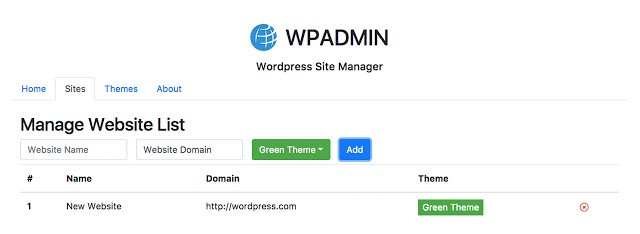
LanguageTool
You likely expected me to suggest the Grammarly extension for Chrome. I personally don’t like Grammarly, instead I highly recommend LanguageTool. It’s faster, cheaper and from my experience (I use it daily), provides a superior experience.
Just like Grammarly, the LanguageTool extension automatically proofreads your content, suggests synonyms, corrects for passive voice, works within any WordPress editor, etc. The only noticeable difference is the pricing.
The free version of the extension is more than enough for 90% of users. If you need to upgrade to LanguageTool Premium for $60 a year, you’ll enjoy a 57% savings from Grammarly’s similar annual plan at $140.
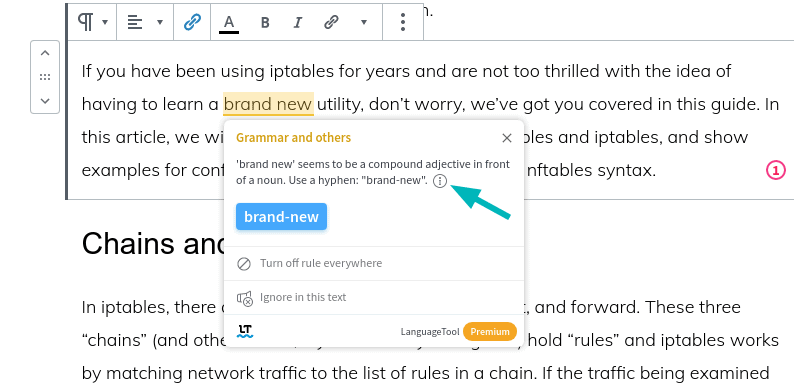
Shareaholic
This is a powerful Google Chrome extension that lets you share content on many social platforms like Facebook, Twitter, Pinterest, LinkedIn, Evernote and about 250+ services.
While the extension is not designed primarily for WordPress users, it’s a helpful way to share your content across multiple networks.
SimilarWeb
This extension’s popularity is well-earned. You’ll find SimilarWeb particularly useful to gauge website traffic and key metrics in a practical and succinct way.
After adding it to your Chrome browser, you can immediately access in-depth traffic and engagement stats for your WordPress site.
The extension can track down similar websites allowing you to investigate their search engine ranking, site traffic origins, backlinks, keyword rankings, engagement rates etc.
The tool provides a wide array of the latest digital trends and helps you learn from sites that have done everything right.
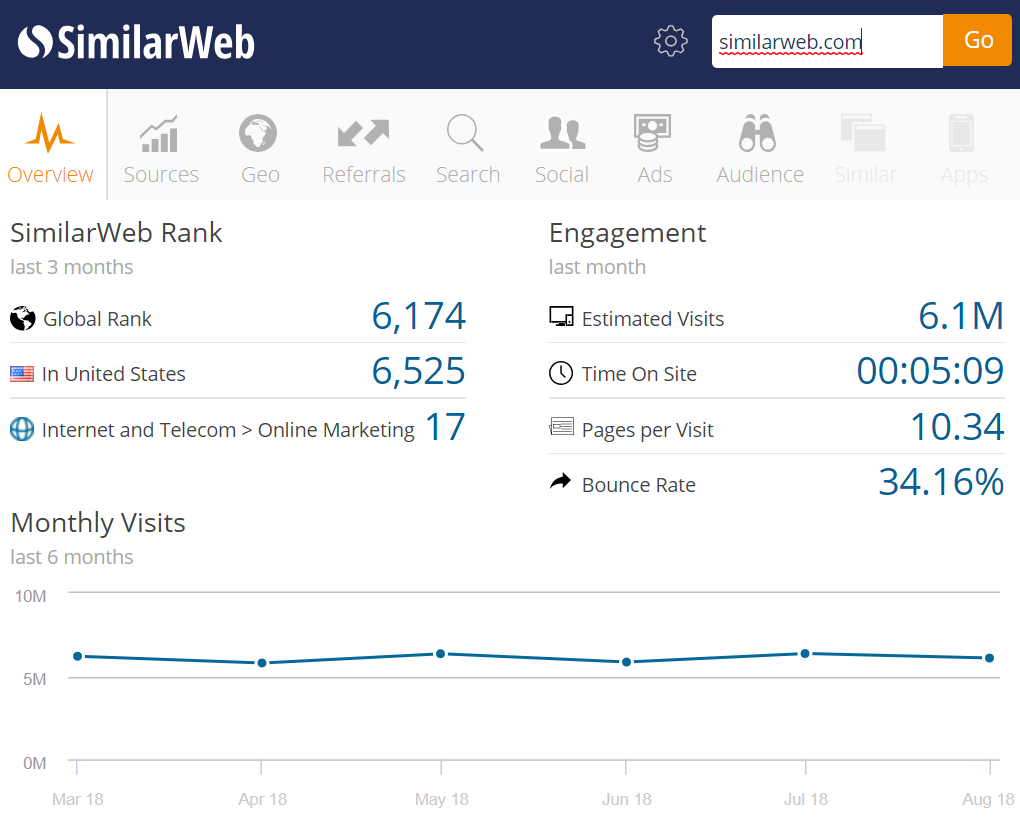
Nimbus Screenshot & Screen Video Recorder
I use Nimbus every other day. It’s quick and dependable, with more features than I could ever need. Custom screenshots, drag-and-drop, record videos and even edit, record and transform audio, dictate dimensions, blur sensitive info from screenshots and highlight portions of an image.
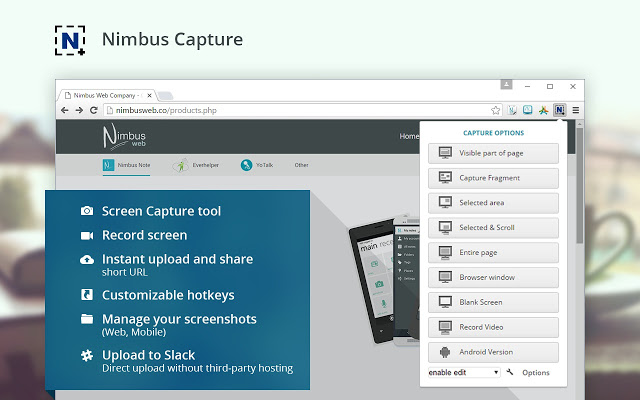
Session Buddy
Over 1 million Chrome users can’t be wrong (statistically speaking). This extremely popular extension acts as a session manager or bookmark manager, allowing you to save all open tabs and restore them later with a single click.
This allows you to free up memory and clear out clutter while still enjoying the freedom to restore all your open tabs in a single click.
Consider this scenario – you’re working on a project that requires several SaaS apps open, research sites, two of your client’s WordPress sites and several bookmarks. You can either leave them all open for two weeks until the project is completed to switch them to Session Buddy. The extension will save them all exactly as they were and allow you to restore all the same tabs in one session with one click.
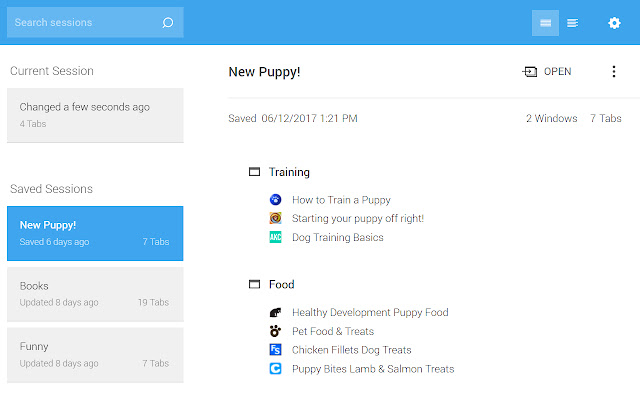
You’ll be able to save many tabs in multiple sessions, giving a title to each session for easy recall.
If you have a list of URLs on a file or clipboard, you can create a session with these URLs as well.
Tabs can be imported and exported in many formats, so you can open a session on a totally different device. Meaning you can effortlessly take the seven tabs per WordPress client you need and save as a new session to your laptop, tablet, or mobile phone.
I keep this list updated regularly.
On March 31, 2021, I removed on extension that was outdated and had begun to receive many bug complaints.



Divi and Elementor are popular WordPress visual page builder plugins for a reason, but which is best for your needs? Let’s examine the similarities, differences, strengths, weaknesses and pricing to answer that question. Keep Learning >

We tested Smush Pro CDN, WPMU DEV and Bunny.net and switched to Bunny CDN with no regrets. Faster, flexible, no WordPress plugin required and cheaper. Let me explain. Keep Learning >



