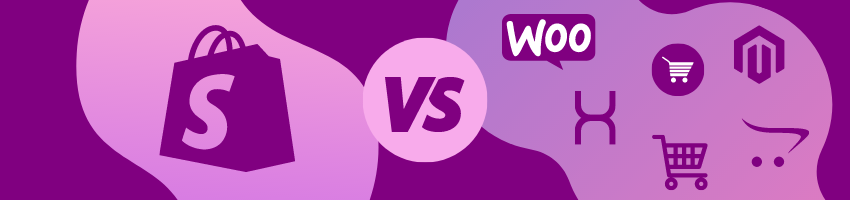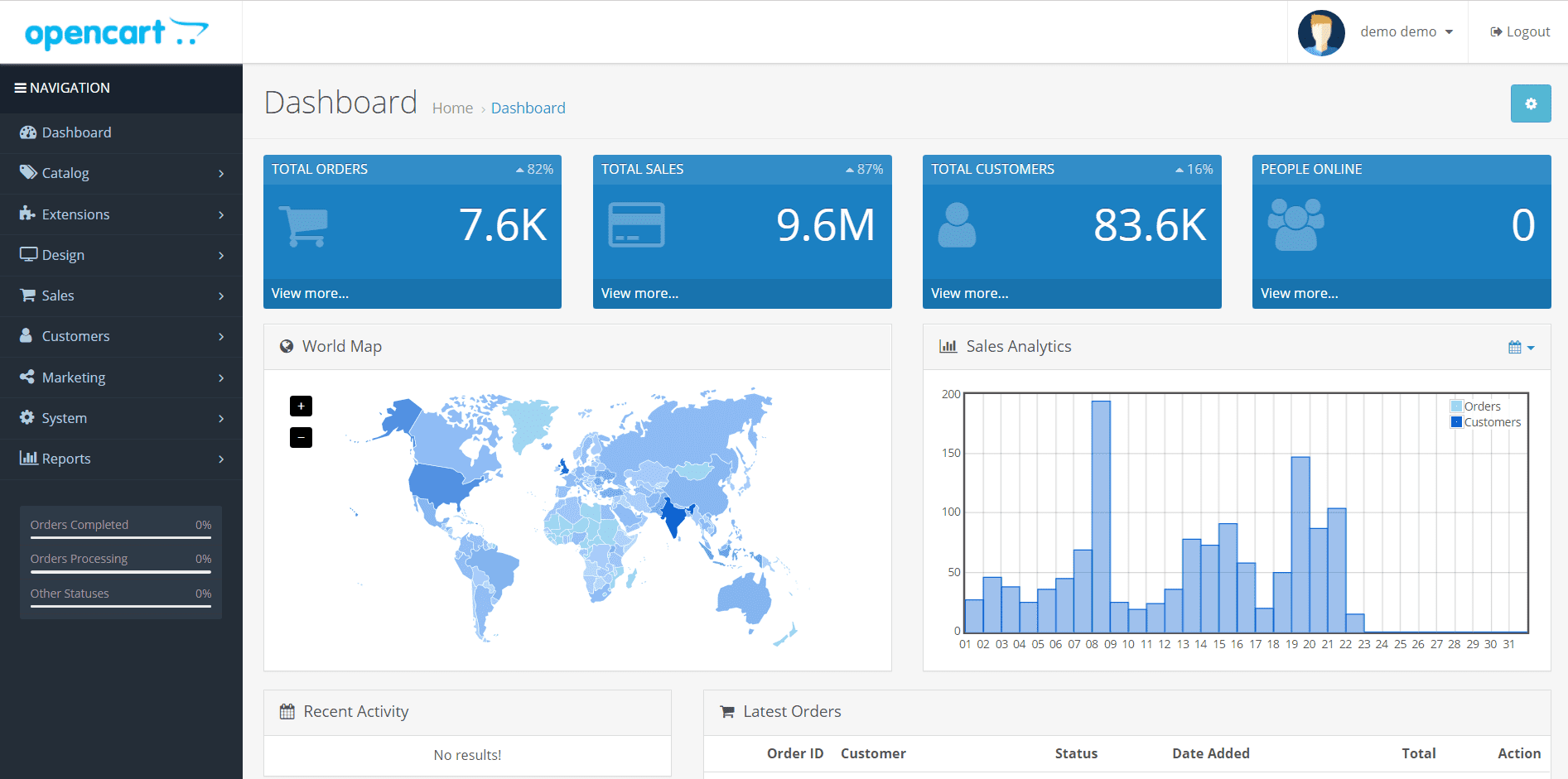6 Best Self-Hosted Shopify Alternatives
The powerhouse that is ecommerce in the United States is continuing to grow with a 14.9% increase in ecommerce sales in 2019 making it now a 600+ billion-dollar machine. Online spending currently makes up nearly 20% of every dollar spent in the United States and shows no signs of slowing down. With the United States, and the world, still suffering from the pandemic; online sales have surged dramatically meaning 2020 is on track to seize an even larger share of online sales.
In the world of ecommerce, Shopify stands out as one of the best known options globally, but it isn’t the only game in town nor is it necessarily the best for you and your business. There are a number of competitors that offer better solutions for certain needs, better pricing for some and just a different route for those that may have had an unpleasant experience navigating Shopify’s system.
We’ll outline below 6 alternatives that might be right for you if you’ve been looking into starting an ecommerce website, but aren’t entirely sure about Shopify. Pros, cons, look and price; we’ll give it to you straight.
WooCommerce
Chances are you’ve already asked a few people about alternatives to Shopify or just ecommerce setup in general, and you’ve heard the name – WooCommerce. There’s good reason for that. The core of their platform is entirely free and thanks to the adaptation of a lot of WordPress plugins, a lot of their add-ons are free too.
Pros
- It’s free.
- It is open source and runs on WordPress.
- You choose your payment processor.
- Extremely easy to customize.
- Expandable with many free plugins and extensions.
- Wide selection of both free and paid themes.
- You own and control your content outright.
- Informative blog that highlights all the costs of running a website even on a free platform.
Cons
- You need a dedicated host for things to run smoothly.
- Some stores will need paid plugins therefore defeating the “free” allure.
- If you’re new to WordPress it can be a bit challenging to learn.
- Lack of tutorials.
- Extensions can get very expensive.
WooCommerce Control Panel Example
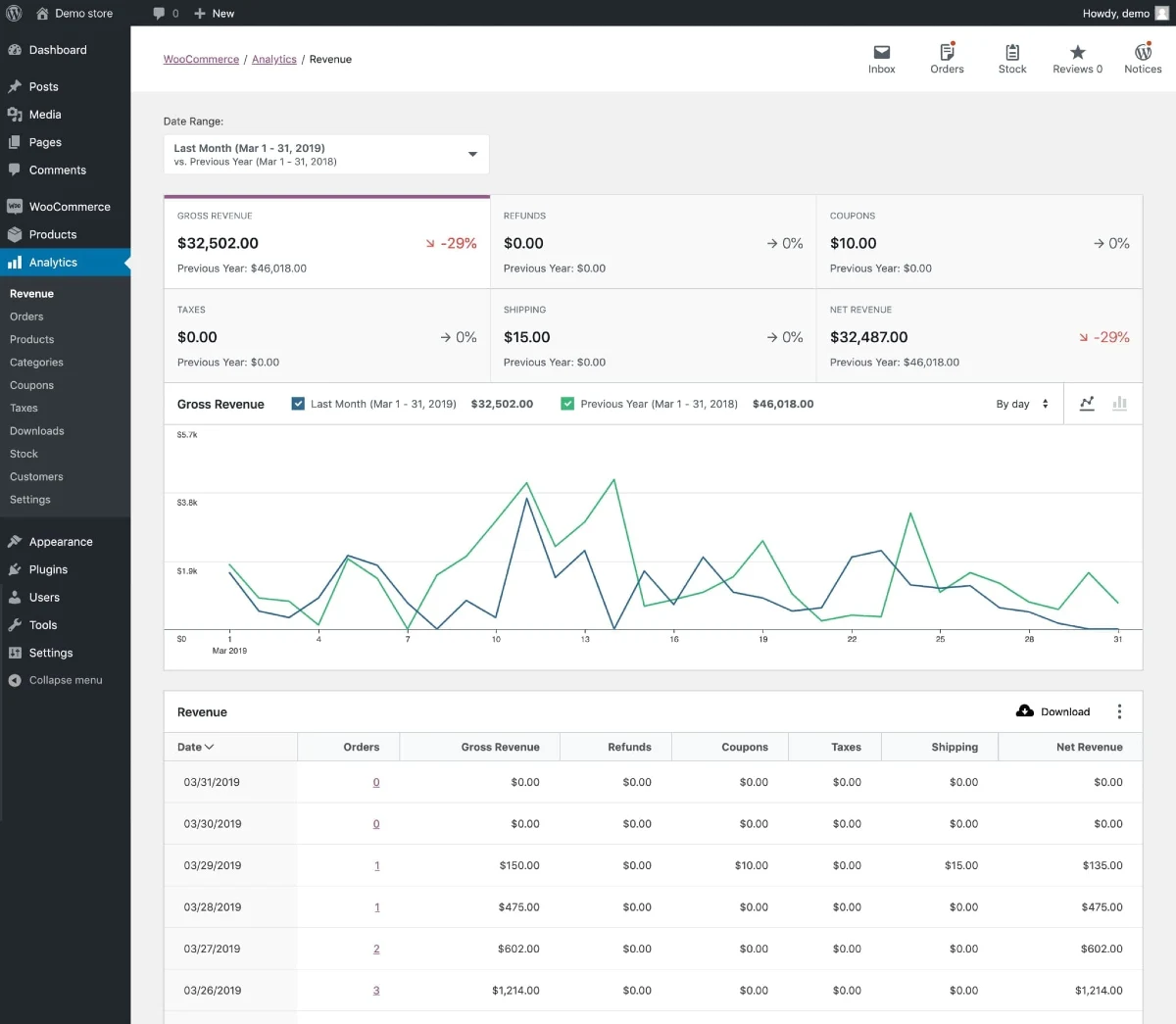
Magento
This is a mostly free ecommerce platform that is its own software rather than a WordPress based platform. It is highly adaptable, which makes it excellent for growing a small business, managing a large store or multiple stores. It offers a lot of unique features that are absent in other platforms including Shopify (languages, currencies and more) but if you’re really looking to ramp up your store you’ll have to pay. A lot of money.
Pros
- It is free (unless you need to go big)
- It is open source.
- Larger array of features available for free in comparison to WooCommerce/Shopify
- Large group of users that help with support in forums.
- It is very mobile friendly.
- Powerful program aides in scaling up your business.
Cons
- It can get expensive if you’re an enterprise user. Thousands of dollars expensive.
- Finding a genuine Magento developer is problematic and expensive.
- The free version is a slow loading program.
- You should use a dedicated server due to the size of the program and need for optimizations.
- Official support is terrible, and the community forums are overrun with spam.
Magento Control Panel Example
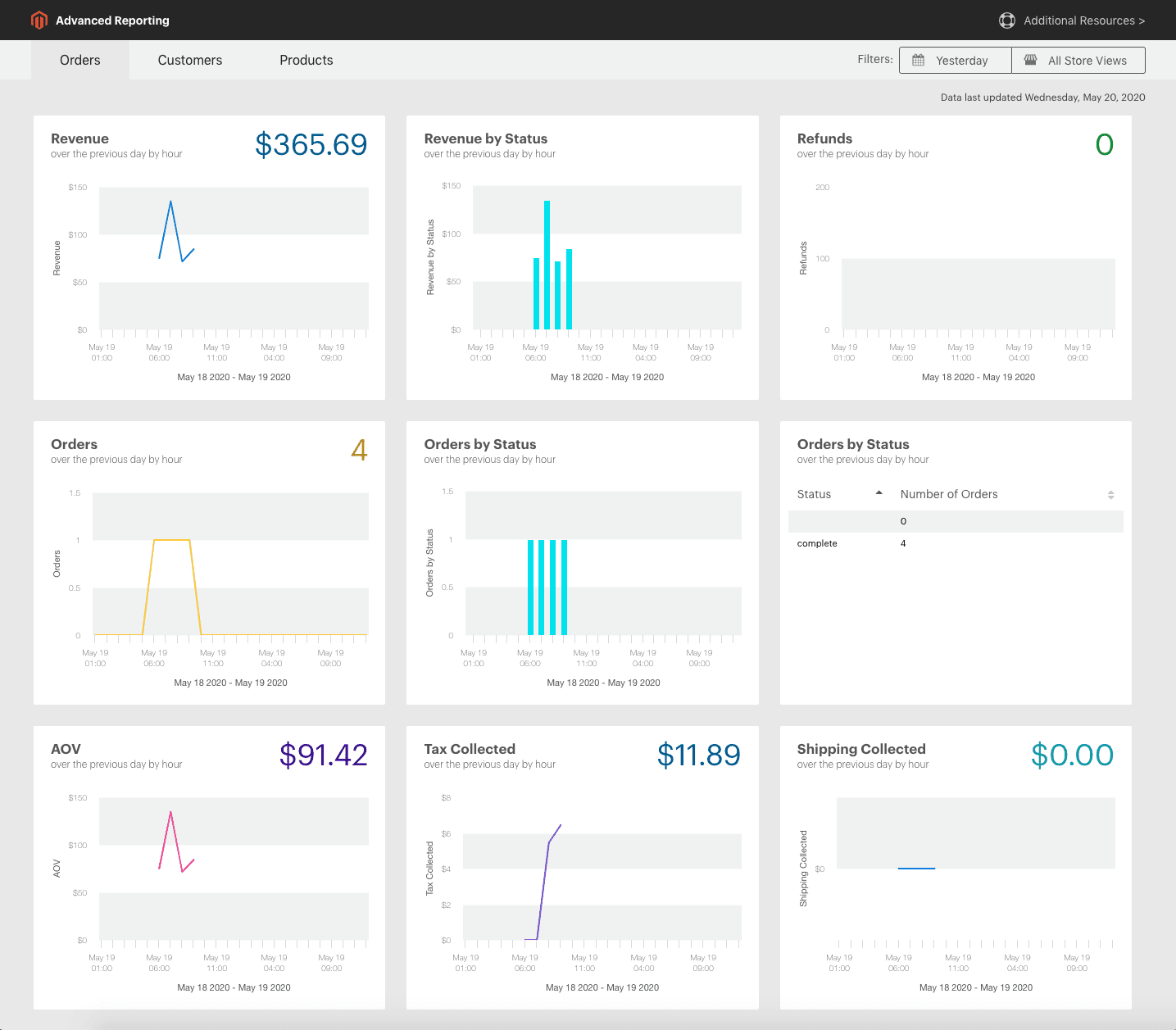
PrestaShop
Presta shop is another entirely free and open sourced platform that is suited for businesses not already using WordPress. It is competitive in its offerings and can compete with even fully paid services. While the offerings can compete, it is usually better suited to smaller scale stores as it doesn’t scale well enough for larger more professional companies.
Pros
- Very easy to install.
- Open source.
- You own and control your content 100%.
- Over 5,000 modules and themes.
- User friendly.
- Multiple languages and currencies are supported.
- Secure payment.
Cons
- You need your own host.
- Lacks support for large or complex stores.
- No direct support (relies entirely on forums).
- Setup for a beginner can be a challenge.
PrestaShop Control Panel Example
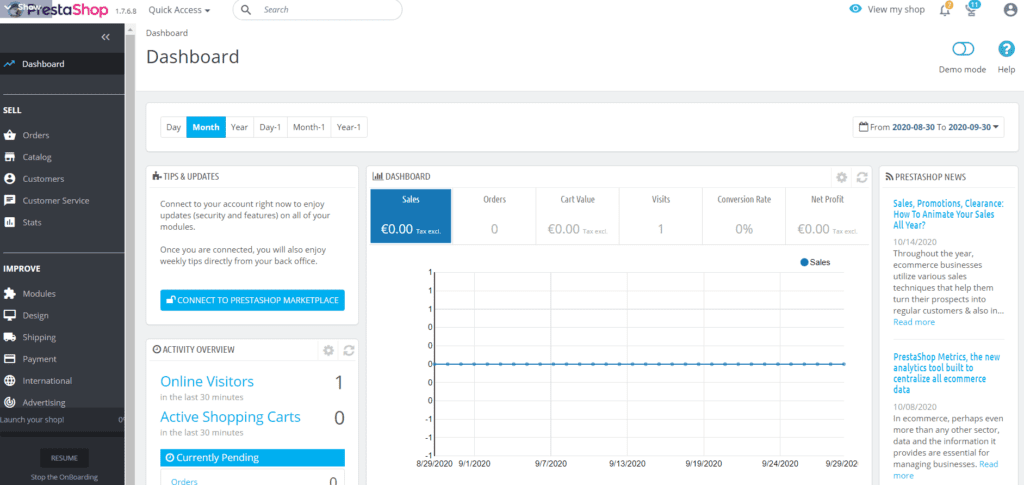
PrestaShop offers a live demo of a sample storefront and backend.
OpenCart
Once again, we have a free and open sourced platform that is best for those not using WordPress. They tout a simple and easy to run software that is just that. It has features such as multiple languages, currencies, and a well-designed admin area. It does suffer from a few critical issues that may put you off, however.
Pros
- Very easy setup/install.
- Basic but quality features.
- Admin area is user friendly and intuitive.
- Large number of themes and modules are available.
- Continual development of the system.
- Multiple languages and currencies are supported.
Cons
- SEO is all but impossible currently.
- Large number of products hamper the site performance.
- Add-ons are often necessary and are not free.
- Support system is lacking.
- Updates can be difficult to install and updates are frequent.
- Lack of refinement of modules.
OpenCart Control Panel Example
OpenCart also provides a demo storefront and backend.
Zen Cart
Zen Cart has been around since 2003 as a free, independent shopping cart software system. Its age means there is a wide array of documentation and user support within the forums for any potential problems you run into. Their design itself is older though, and it may take you some time to either get the look you’re going for or to decide on an independent theme for your store.
Pros
- Immediately able to accept payments.
- Large amount of support and documentation.
- Integrates well with all the major players.
- Multiple language and currency support.
- Large number of add-ons.
- Easy to manage code and databases.
Cons
- Not always user friendly to install.
- Dated appearance on the backend.
- Basic reporting features.
- Modifications and additions can be time consuming.
ZenCart Control Panel Example
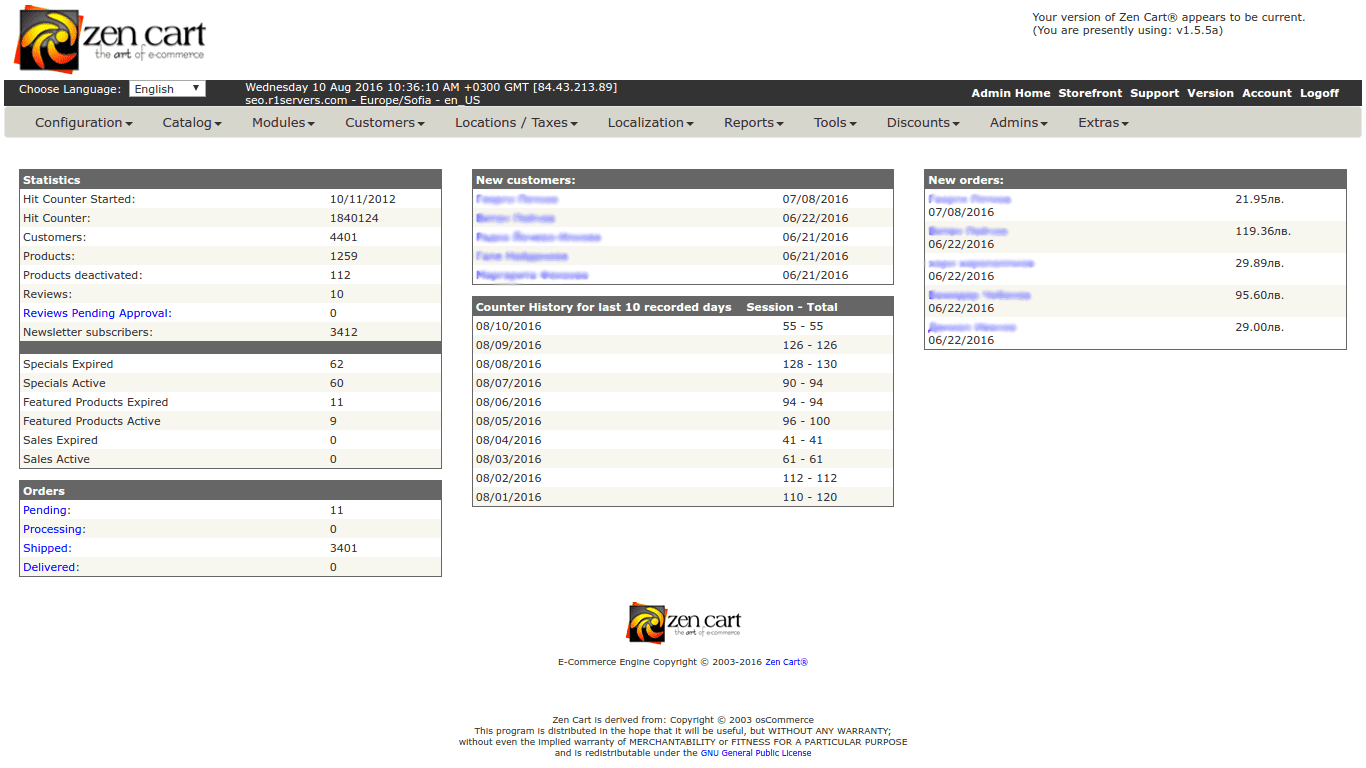
X-Cart Enterprise
This is open sourced enterprise level software that doesn’t have a free version but is feature rich. They require you to contact them for a specific quote, but prices usually start at $50 and up. Its scalable software that is good for any sized business, but is better suited to those with larger than average stores. They have some of the most advanced features on the market, nearly every element is customizable, and it supports multivendor selling.
Pros
- Feature rich enterprise level software
- Paid support packages can handle wide variety of issues including basic installs.
- SEO Management built in.
- Wide variety of templates.
- Mobile designs that pass Google’s tests.
- 120+ payment processors.
Cons
- It can be expensive depending on your needs.
- Support is available but better support requires money.
- Yearly updates require additional money (not required to update)
- Latest version gets most support.
X-Cart Control Panel Example
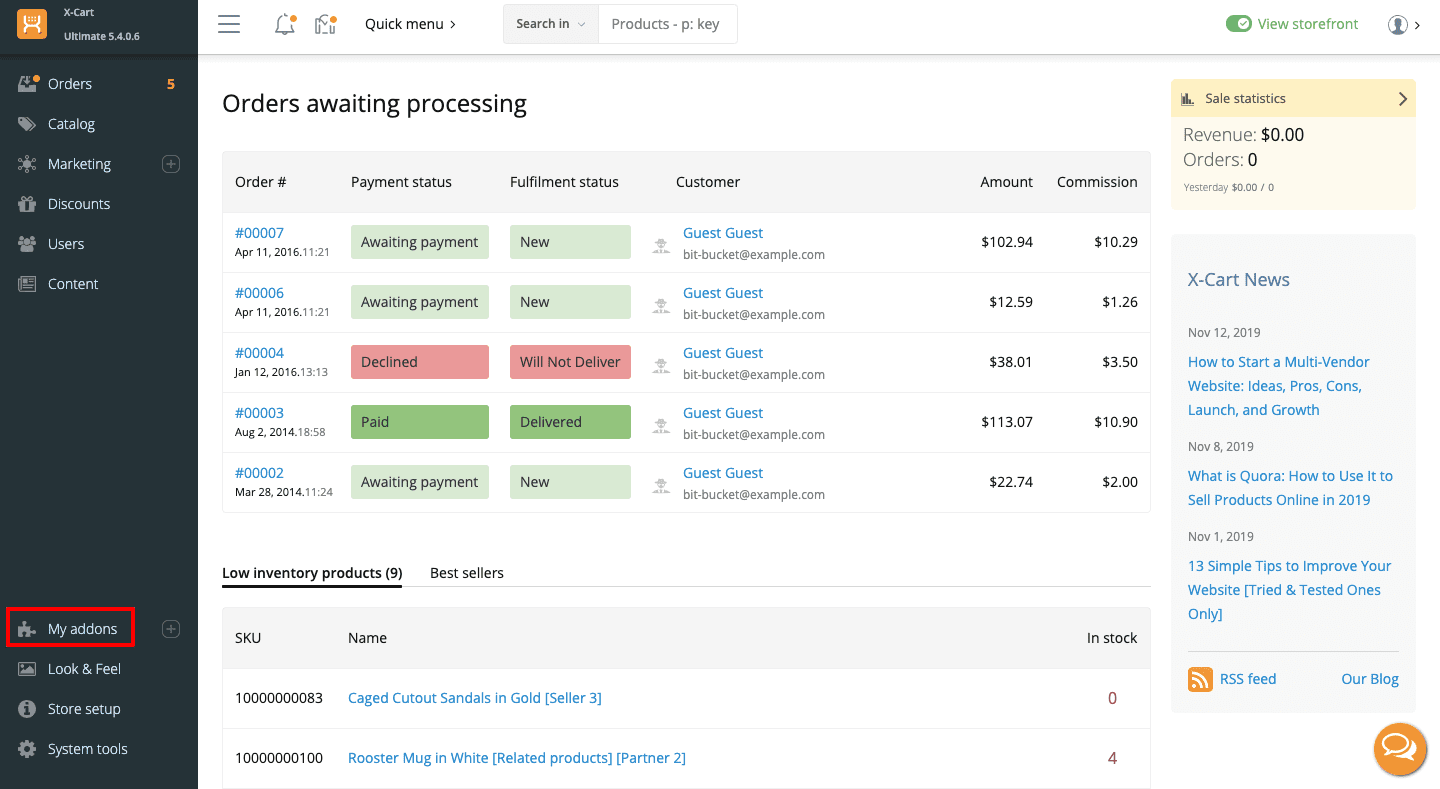
Options, options, options!
Hopefully these 6 alternatives to Shopify have shown you that there are other ecommerce solutions out there that may be better suited to your business’ specific needs, or one that has a particular feature you’re looking for. Now more than ever it is important to have a website that not only looks good but saves you a lot of headaches on the backend.
RELATED LINKS



Divi and Elementor are popular WordPress visual page builder plugins for a reason, but which is best for your needs? Let’s examine the similarities, differences, strengths, weaknesses and pricing to answer that question. Keep Learning >

We tested Smush Pro CDN, WPMU DEV and Bunny.net and switched to Bunny CDN with no regrets. Faster, flexible, no WordPress plugin required and cheaper. Let me explain. Keep Learning >