Updated: March 29, 2021
The Most Important Elements Of A Coaching Website If You Want To Become A Top-Tier Mentor and Coach Made Easy With WordPress
The coaching and personal services industry is growing faster than even the semiconductor sector these days. And why? People like individual attention, working with an expert, and being a part of a group or network of others with similar interests and goals.
No amount of digital marketing can drive clients your way unless you’re ready to receive them. And that means having a website to empower them, educate and provide the tools they expect from you.
Let’s examine the most basic requirements of any professional coaching or mentorship site.
Membership System
After all you need to power a sign-up process, accept payments, automatically create accounts and provide an exclusive members-only area.
Newsletter and Email System
Any good coach will tell you that having a robust email marketing system is critical. Having the clients is meaningless if you can’t communicate with them regularly and efficiently.
You’ll need a newsletter, autoresponder and possibly funnel software (more on that later).
Video and Interactive Content Hosting
People love video content because it’s engaging, interesting and easy. No reading necessary. Just pop in your earbuds, sit back and relax and push play.
You have video content for your members or clients, but do you know how you’re going to deliver the videos to them? Will you pay for a third-party platform or integrate into your website directly?
E-Learning and Courses Management System
Many coaches have discovered the massive popularity and profit in providing full courses and integrated educational materials and experiences.
You have your courses scripted, recorded, edited and ready to go. Will you be hosting the courses using an expensive third-party service and driving traffic to them, or maintaining full control on your own site?
Now let’s take a deep informative dive into what each involves and what options are available to you and at what costs.
Membership Software or System

Your subscription or membership management needs will vary based on what type of coaching you do, who your clients are and how many you have.
If you operate a high-end coaching service charging $1,200 a month to less than 30 clients, you probably can get away with using PayPal, Square, Quickbooks Invoicing, etc.
On the other hand, if you are going for numbers to insulate your business from a recession-level churn rate, you’ll want a membership management system.
WordPress makes this easy with a number of noteworthy and powerful solutions.
Ultimate Membership Pro
An all-in-one WordPress membership management plugin used by nearly 30,000 sites. Pricing is The plugin is updated frequently, well-supported and provides an impressive array of features including:
- Content access management
- Monitors for account sharing
- Unlimited subscription types
- Full members management
- 11 different payment platforms
- Multiple languages
- Multiple currencies
- Supports 9 email marketing providers
- Drip email content to members by level
- Free trial period management
- Recurring payments and billing
- Discounts and coupon codes
Ultimate Membership Pro is compatible with BuddyPress, Elementor, Visual Composer, Digital Downloads and WooCommerce. Pricing is only $39 per site, non-recurring.
ARMember WordPress Membership Plugin
Over 6,000 membership and subscription-based sites are currently running ARMember and for good reason. The plugin is well-coded with fast fixes when necessary and is very affordable.
Support multiple billing methods
Easily sell courses or other serial content
Drip content to members on schedule automatically with multiple drip rules supported
Flexible and numerous content restriction rules
Parallel memberships subscription
Built-in form and registration builder
Built-in security options to prevent password sharing and content theft
Create unlimited plans
Support free trial periods
Coupon and discount code management
Social login and social connect
WooCommerce integration
Email marketing integrations
ARMember is an excellent choice for corporate training organizations, business consultants, etc. The plugin is compatible with BuddyPress, bbPress, WooCommerce and is $49 per site, one-time only fee. ARMember offers an impressive assortment of add-ons to enhance the membership site that average a one-time fee of $20 to $30.
UserPro Plugin
As I said earlier your specific needs will vary from the needs of others. This plugin is a prime example of that. If you operate a social community or private membership site with a fixed monthly fee for admittance, UserPro is most likley all you need.
It’s important not to add unnecessary code and weight to your WordPress site. If you don’t need WooCommerce because you don’t sell products, it’s best not to use it.
UserPro creates an instant private community locked behind registration and signup forms with complete PayPal integration.
The plugin is lightweight while still providing for an impressive feature lineup:
Login and registration forms
Create responsive forms in just few clicks with highly customizable features: Antispam Questions, Google Rechapta, Multiple Registration, Conditional Fields
Setup social network
Your guests can register and log in using their favorite social networking site: Facebook, Twitter, Google+, LinkedIn, Instagram and VK
Engaging user profiles
Create amazing user profiles to help created a united engaging community
Restrict website access
Restrict content at different levels from individual pages to the whole website
Email marketing tools
UserPro offers multiple options to configure email templates and notifications. Integrate your favorite email marketing service like MailChimp, Aweber, Campaign Monitor, etc.
Searchable member list
Search, sort, give different styles and much more can be done to UserPro members directory
UserPro is compatible with BuddyPress, bbPress, WooCommerce, WordPress Multsite, MyCred. Pricing is only $39 one-time fee with helpful add-ons ranging in price from $10 to $20.
PaidMembershipsPro
With over 100,000 active installs PaidMembershipsPro is leading the WordPress membership management pack. The plugin is one of the originators of the niche and has been actively updated ever since.
PMP now boasts a strong features list that few can compete with including:
Content Restrictions
Restrict default content, custom post types, single pages, drip content, personalize content and create directories and profiles.
Membership Management
Unlimited membership levels, multi-tiered membership, offline communities, collect user fields by membership level, sync roles and memberships, and member email communications.
Ecommerce, Payment Options, and Invoicing
Flexible membership and subscription level pricing, recurring payments and subscriptions, multiple payment gateway options, customizable membership trial periods, proration and pausing membership, customize renewal dates, variable pricing and donations, gift cards, coupons and discount codes and invites.
Administrative Reports and Tools
Full reporting on sales, revenue, cancellations, churn rate, member value reports, order management, member views/visits and logins.
Seamless Integrated Member Experience
Frontend login and password, built-in form builders, frontend user profiles, membership account dashboard, member profiles and directory, advanced levels and options, limit post views.
PaidMembershipsPro is a freemium plugin allowing you to use the base plugin for free that includes six payment gateways and 19 add-ons. You can upgrade with a full support package and 65 additional premium add-ons for an unlimited number of sites for $297 a year (recurring annually).
WooCommerce Subscriptions
If your site is already running WooCommerce you may consider adding the official WooCommerce Subscription Plugin for $199 annually.
If you do not presently require WooCommerce on its own to power your e-commerce store I suggest you look elsewhere and stay focused on membership and subscription management.
Newsletter and Email System

As any coach will tell you, communication is key. It’s imperative that you are able to contact your members and clients whether as part of your paid services or to win new members.
Thankfully we live in a time when newsletter and email marketing systems are abundant. Essentially, you have options so let’s sort them out.
Hosted Third-Party Options
You may choose a third-party solution to power your email marketing with easy setup, integrations and a plethora of tutorial videos. Of course, the downside here is that you don’t have total control of the process and data. And oftentimes, migrating to a different provider can prove extremely tedious and difficult (the platforms like that).
Aweber
A leader in autoresponder and email marketing campaigns with easy integrations for almost everything including WordPress.
You can start for free with no fees for up to 500 subscribers.
10,000 subscribers will run you $69 a month. Certainly not expensive but know that if the same person with the same email subscribes to two of your lists Aweber will count that as two subscribers.
GetResponse
With years of experience GetResponse has built an impressive and easy-to-use platform with direct WordPress integration available.
The company offers a free 30-day trial period.
10,000 subscribers will run you $65 a month on the Basic plan and $95 on the Plus plan.
Leadpages
What started out as a premium hosted landing pages builder is now a full email marketing solution. Leadpages can be easily integrated into your WordPress site through a handy plugin with instructions and video walkthroughs over at Leadpages.com.
You can take Leadpages for a test drive for 14-days free of charge.
To unlock the email marketing features of Leadpages you’ll need to spring for the $79 monthly Pro plan or the $321 monthly Advanced plan.
Mailchimp
Arguably the most recognizable name in newsletter and email marketing campaign management.
Mailchimp provides direct WordPress integration via their popular plugin as well as many third-party providers.
Pricing for Mailchimp services begins by choosing a features package ($10, $15 or $300) followed by the number of contacts. For 10,000 contacts with the Essentials plan you’ll spend $79 monthly. Upgrading to the Standard plan with 10,000 contacts will run you $105 a month.
Video and Interactive Content Hosting Platform

These days if you want to develop into a top-tier coach or mentor you must provide engaging and informative video content.
- Webinars
- Instructional videos
- Tutorials
- Video Courses and Lectures
It’s considered a best practice to host your videos through your own website. This keeps your paying members (and future members) on your site where you have control over the content. You can keep them engaged and committed this way.
Hosting videos that play immediately and without buffering has never been easier. In my opinion you have two strong options:
YouTube
Before you click off this article hear me out. You can upload a video to YouTube and mark it as Unlisted or Private (more on what that means here) meaning without the direct link no one knows it’s there. You can then embed that video into your WordPress powered members area or landing page. This way your visitors and clients can only see your video content on your website, but you are not paying to host the video itself.
Embed YouTube Video With Elementor
The free Elementor page builder has a built-in video embed feature (all page builders do now).
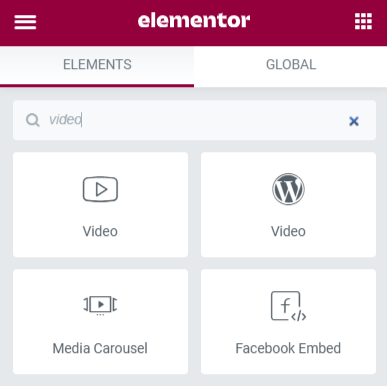
Select the Elementor Video widget or choose the standard WordPress Video. Both work just fine.
If you choose Elementor you will see the following:
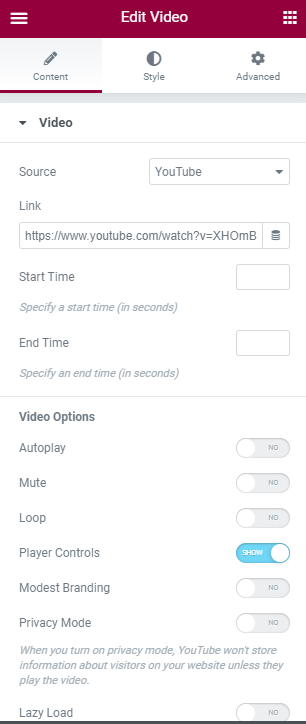
The Elementor Video widget directly supports video embeds from YouTube, Vimeo and DailyMotion via the drop-down menu. As you can see in the screenshot above Elementor also provides an assortment of handy options including autoplay, mute (always keep your video on mute if you selected Autoplay)
The standard WordPress Video feature is less impressive but very easy to use. If you are self-hosting your video content (not recommended) you can upload it via the WordPress Video widget and click Apply. Your video is now embedded in your WordPress website.
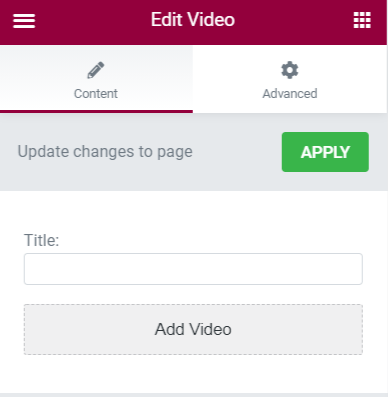
Bunny.net Stream
Though you may choose to use any video streaming platform (including Vimeo) I prefer Bunny.
The Bunny Streaming platform is fast and very inexpensive with content delivery locations worldwide. This means that your video content will be just as fast and of the highest-quality whether the viewer lives in New Jersey or Tokyo.
The process is simple. Sign up for a free Bunny.net account (if you don’t already have one) and click on Stream. Name your new video library, upload your videos and choose which global locations you want to use to deliver your content.
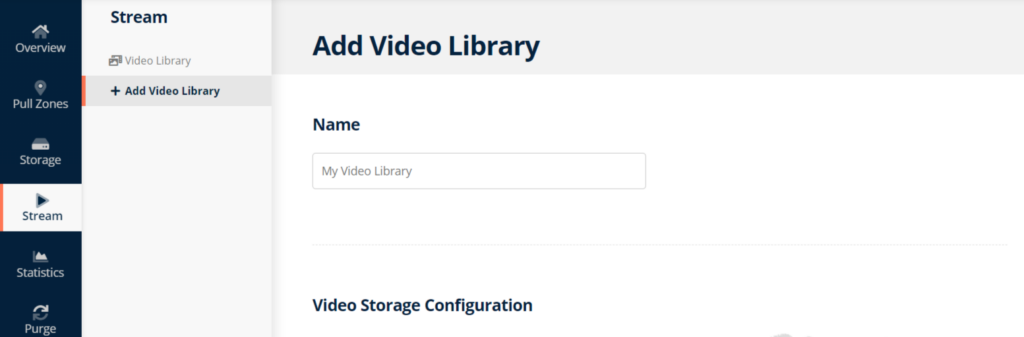
Bunny charges only $0.02 per gigabyte in North America and $0.03 in Asia and Oceania. Their pricing is unbeatable.
Adding your Bunny hosted videos to your WordPress site is easy. Bunny has a handy WordPress plugin, easy-to-follow instructions, and you can always integrate using your custom branded Bunny URL.
E-Learning and Courses Management System

Most business owners using a learning management system (LMS) find that a membership or subscription management system is not needed and is often redundant.
E-learning is a multibillion-dollar business and growing rapidly. People love to learn and are willing to pay for expertise. It has never been easier to create, setup and promote online courses for automated passive income while building your reputation.
LearnDash Plugin
Inarguably the most popular learning management system throughout the WordPress sphere. LearnDash is the largest and most flexible LMS that began and still is a WordPress plugin. Current LearnDash users include Tony Robbins and the University of Michigan.
Use Any Pricing Model
One time sales, subscriptions, memberships, bundles, and more.
Any Payment Gateway
PayPal, Stripe, 2Checkout, and 300+ others with WooCommerce.
Renewal Reminders
Automatic renewal notifications. No renewal? Choose to remove access.
Refund Protection
Scheduled content to lower your refund rates and increase revenue.
The plugin is one of the most widely supported WordPress plugins with direct integrations to payment processors, email marketing providers, BuddyPress, Slack, etc.
LearnDash pricing starts at $159 annually.
LearnPress LMS Plugin
LearnPress LMS is the world’s most popular free WordPress Learning Management System for you to create, market, and sell courses online from your own website effortlessly.
Over 200,000 downloads with a surprising array of free add-ons including wishlists, course reviews, BuddyPress, bbPress, prerequisite courses and a few more.
You can install, activate and start using LearnPress directly through your WordPress Admin (go to Plugins > Add New and type in LearnPress).
If you need enhanced features such as assignments, myCRED integration, certificates, content drip management or payment processing you’ll need to spring for a premium add-on. The add-ons average $29 each and are a one-time fee with no recurring payments.
LifterLMS
Over 10,000 active installs and 4.5 stars on WordPress.org because this open-source LMS makes it easy to create, sell, and protect engaging online courses and training based membership websites.
The plugin is built for flexibility and works well with any theme and WordPress page builders, including Elementor.
LifterLMS can uniquely boast that it is one of only a dozen WordPress plugins listed in the 1,500+ Zapier app directory.
Rarely does a site owner require an ecommerce or membership management plugin with LifterLMS as the plugin itself was built to serve as an -all-in-one solution for training, course building, etc.
Visit the WordPress directory and take LifterLMS for a test drive for free. The free core plugin is enough for most to get started. As your business grows you may consider upgrading to an annual paid bundle starting at $299 that includes marketing, design, ecommerce, automation and CRM add-ons.
Sensei LMS
Created and maintained by the Automattic team (same ones behind WooCommerce and Jetpack) the Sensei LMS is a free WordPress plugin that can be expanded with paid (overpriced in my opinion) extensions.
The plugin is available in the WordPress repository or for direct download from the Sensei LMS website and has most of the features of other plugins. You can give it a try for free with nothing to lose.
I do not personally recommend Sensei LMS, although I do know a few people who enjoy it. After installing and testing the site speed once activated, I find it slows down the WordPress install a bit too much for my taste.
A few final thoughts…
I’m not much for wrap-ups or paragraphs that just repeat the material you, hopefully, read and found useful. I will say this much – if you are a ServerWise client and find yourself overwhelmed with the options and aren’t sure to proceed, open a ticket and let the experts help you out.
It’s also important to remember not to double up on plugins. If you’re using an LMS, you likely don’t need a membership management plugin as well.
Keep it simple and don’t slow down your WordPress install with unnecessary heavy plugins.
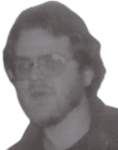
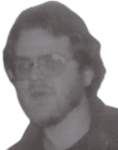

Divi and Elementor are popular WordPress visual page builder plugins for a reason, but which is best for your needs? Let’s examine the similarities, differences, strengths, weaknesses and pricing to answer that question. Keep Learning >

Hosting a group giveaway is a guaranteed way to multiply the number of subscribers on your list in a relatively short time frame. All that’s required is some proper planning, organization and the right tools. I’m going to walk you through it. Keep Learning >



