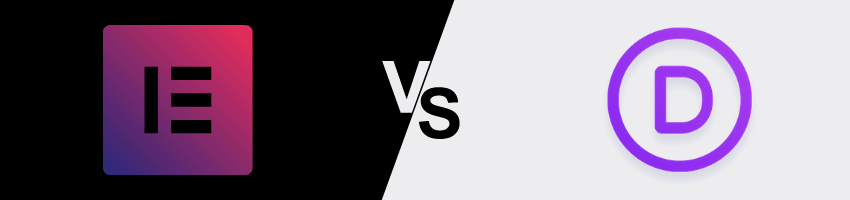Divi vs Elementor: Comparing WordPress Page Builders For Features, Price and Speed
Table of Contents
Divi and Elementor are both very robust and popular website builder plugins on WordPress that can integrate with WordPress themes.
Both make getting online much easier for the novice non-coder looking to build a site. Which one should you use?
I’m going to break down the facts, important key features, advantages and weaknesses of Divi and Elementor using a direct comparison methodology.
Please Note: Divi does not have a free version, as such a comparison of Divi and Elementor would not be fair. For the purposes of this comparison, I will be comparing Divi to Elementor Pro.
Background & Statistics
Let’s compare the number of users, years in the market and documentation quality of Divi and Elementor.
Divi Facts and Statistics
- Divi was launched in 2013 by Elegant Themes and is based in California.
- 3+ million websites have been built with Divi.
- Over 700,000 active customers.
- Includes 46 modules.
- Includes 800 templates.
- Premium only with 30 days money-back guarantee.
Elementor Facts and Statistics
- Elementor was launched in 2016 by Elementor Ltd and is based in Israel.
- 5+ million websites have been built with Elementor and Elementor Pro.
- Over 500,000 active customers.
- Includes 90 modules (known as widgets).
- Includes 300 templates.
- A popular free version of Elementor is available.
Key Features
While there are a handful of WordPress page builders, Divi and Elementor are among the most popular along with Visual Composer. Let’s break down the key features offered by both of our competing plugins.
Features in bold are unique to the page builder.
Divi Key Features
- Ability to save multiple designs
- Backend and frontend editor
- Built-In theme and page builder
- Custom CSS
- Drag and drop functionality
- Easy access to revisions
- Global elements and styles
- Inline text editing
- Mobile-friendly editing
- Real-time visual editing
- Responsive
- Robust design options
Elementor Pro Key Features
- Ability to save multiple designs
- All-in-one element editor on single page
- Custom CSS
- Drag and drop functionality
- Easy access to revisions
- Global elements and styles
- Inline text editing
- Mobile-friendly editing
- Popup Builder
- Real-time visual editing
- Responsive
- Robust design options
Pre-Made Design Templates
While both page builders offer up some impressive templates and kits (Elementor Pro) Divi has overwhelmingly won this category with over four times the professional-quality selection.
Designing with Divi
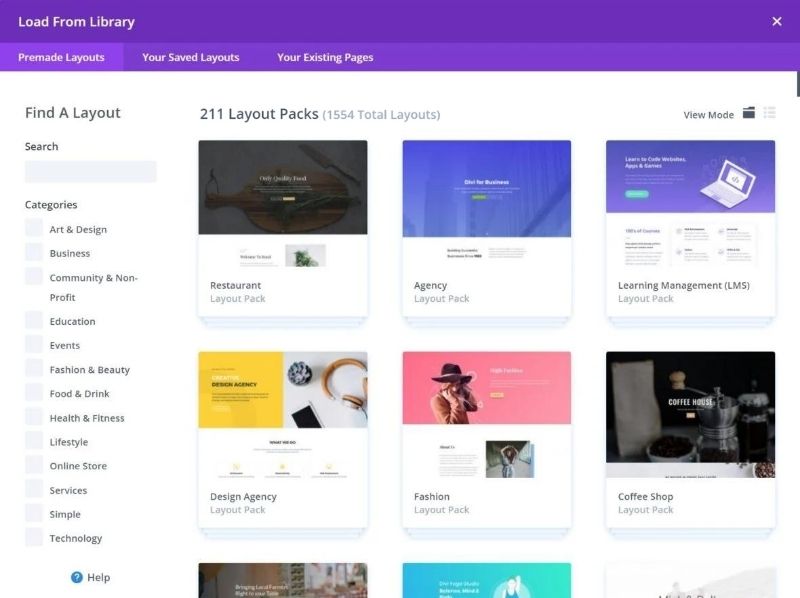
- 211 complete website layout packs
- 1,500 pre-made professional designs
- 30 niches for easy one-click design integration
- 211 landing pages
Divi Visual Drag-and-Drop Page Builder
In my opinion when you’re looking at using a WordPress page builder this is the most important part. The visual builder itself.
Elementor launched with a frontend visual page builder while Divi has only had this option since version 4 of its plugin.
While Divi included a visual designer later they did well.
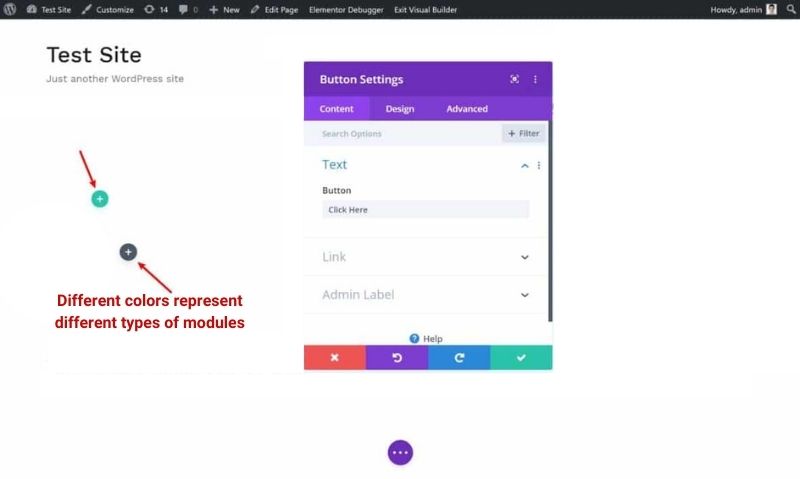
Divi's Right-Click Support
A fairly unique features among WordPress page builders, both Divi and Elementor have a right-click menu to speed up the design and content creation process. Both are similar, but Divi does a more integrated approach with a few more options.
With this menu you can effortlessly undo a change or mistake, duplicate modules, transform layers, lock content and even initiate a split test.
Take a look at the right-click menu of Divi below.

Designing with Elementor Pro
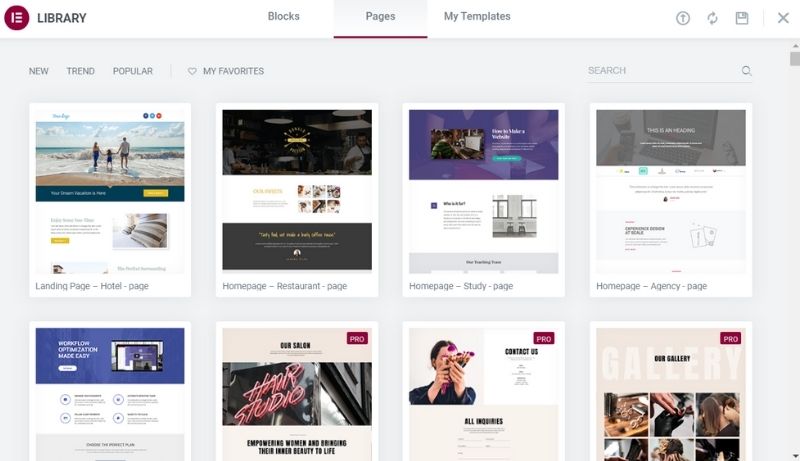
- 16 complete website packs (known as template kits)
- 200 pre-made professional designs
- 12 niches for easy one-click design integration
- 44 landing pages
Elementor Pro's Visual Drag-and-Drop Page Builder
While some feel the UI of the Elementor Visual Interface is outdated, I have found it more convenient.
The Elementor sidebar remains in a fixed position and cannot be moved. Divi, however, uses floating buttons that appear and vanish when needed.
Personally, I prefer the Elementor interface to Divi. I have found it to be faster with fewer glitches, but this is an issue of personal preference.
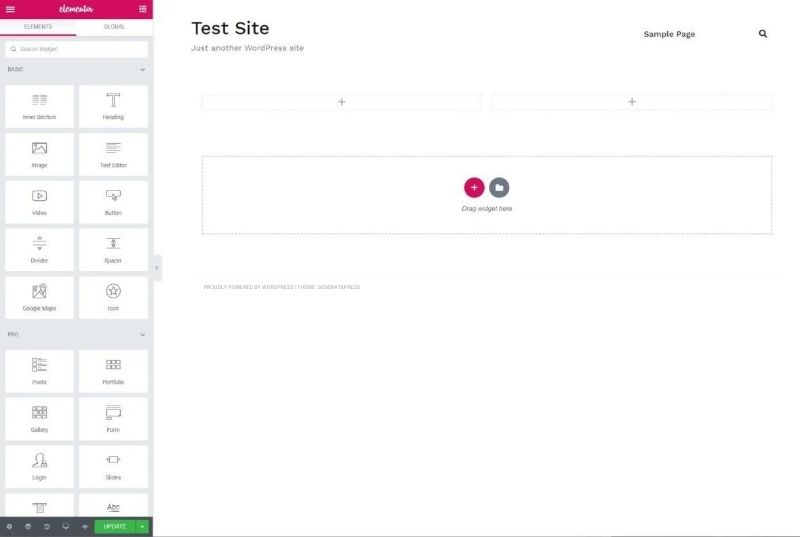
Elementor Pro's Right-Click Support
The developers at Elementor extended their right-click menu considerably from version 2 to the latest version. And while it still falls slightly behind Divi, it will save you time.
Below is what the Elementor Pro right-click menu looks like now.
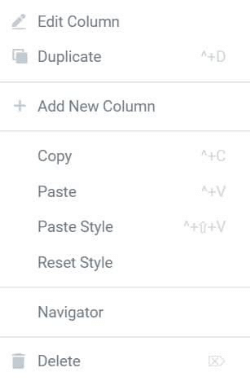
Third-Party Marketplaces
The free version of Elementor is the 6th most popular download on WordPress.org. This gives Elementor a larger market potential and as such more independent developers have created add-on plugins and template kits.
Divi also has a mature third-party marketplace with add-ons to extend the plugin’s capabilities. However, Elementor’s third-party contributions are twice the Divi market.
The Modules / Widgets
Divi calls them modules, while Elementor calls them widgets. Regardless of what they’re called these handy additions extend the features and functionality of the page builders.
The right module or widget will even allow you to replace a WordPress plugin and speed up your site.
Divi Modules
Divi currently includes 44 modules. Of those over 30 are content modules allowing you to easily insert specific types of content into your page or post.
- Accordion
- Audio
- Bar Counters
- Bio Box
- Blog
- Blurb
- Button
- Call to Action
- Circle Counter
- Code
- Comments
- Contact Form
- Countdown Timer
- Divider
- Email Optin
- Filterable Portfolio
- Forms
- Fullwidth Header
- Fullwidth Map
- Fullwidth Menu
- Fullwidth Portfolio
- Fullwidth Slider
- Gallery
- Image
- Login
- Maps
- Number Counter
- Person
- Portfolio
- Post Navigation
- Post Slider
- Post Title
- Pricing tables
- Search
- Shop
- Sidebars
- Sliders
- Social Media
- Tabs
- Testimonials
- Text
- Toggle
- Videos
- Video Slider
- WooCommerce
Elementor Widgets
Elementor Pro has over 50 including all Divi modules along with a few extras:
- All Divi Modules
- Breadcrumbs
- Flipbox
- Lottie
- Product Rating
- Product Related
- Product Stock
- Sitemap
- Soundcloud
The Strengths
In my opinion these two WordPress plugin powerhouses are pretty evenly matched with only a few serious differences between them.
Divi Strengths
Backend Editor
Both page builders are powerful and similar drag-and-drop visual page editors from the frontend. Divi, however, also offers a powerful backend editor in blocks format. While you may not imagine using this feature, it does come in handy. Easily move one entire block of content elsewhere on the page without loading the visual editor. Fast and simple.
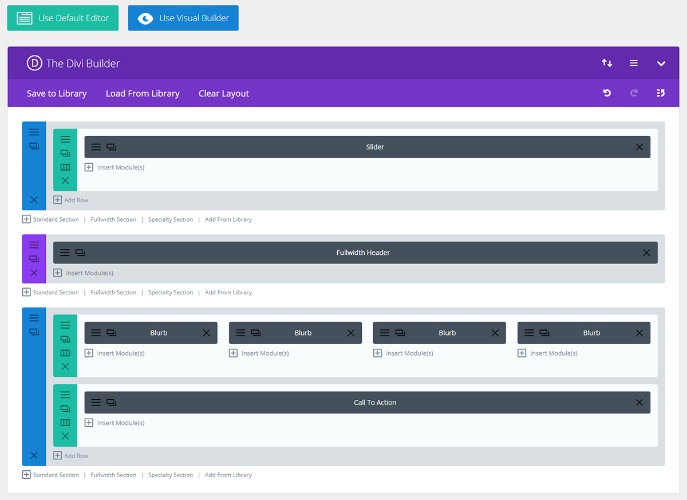
A/B Split Testing
Divi has a built-in feature that you may not need but marketers absolutely love.
If you are focused on marketing and growing conversions, Divi provides built-in split testing with a click.
Right-click on any module on your page and instantly create an A/B/N test. Divi stores the split-testing data for you, allowing you to optimize for sales and conversions between design, text and headline options. You can split-test anything on your page, from single sentences to images and even video.
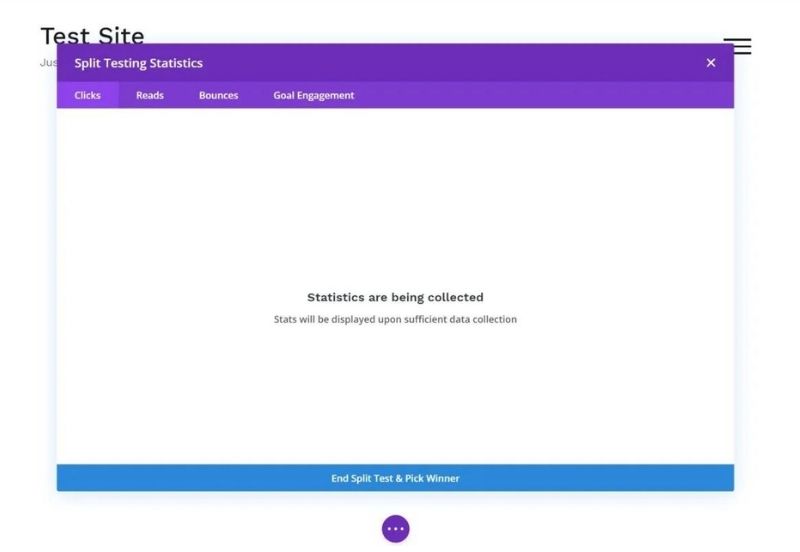
Elementor Strengths
Popup Builder
In my opinion, the fact that Elementor Pro includes a quality Popup Builder is a huge advantage over Divi. In order to use popups for marketing purposes in Divi you would need to activate yet another plugin.
WordPress popup plugins like Hustle are notorious resource hogs. You can see this for yourself by checking your site load speed at GTMetrix. Download the Hustle plugin and check it again a few minutes later.
The ability to remove a popup builder plugin and speed up your site is worth the Elementor Pro price.
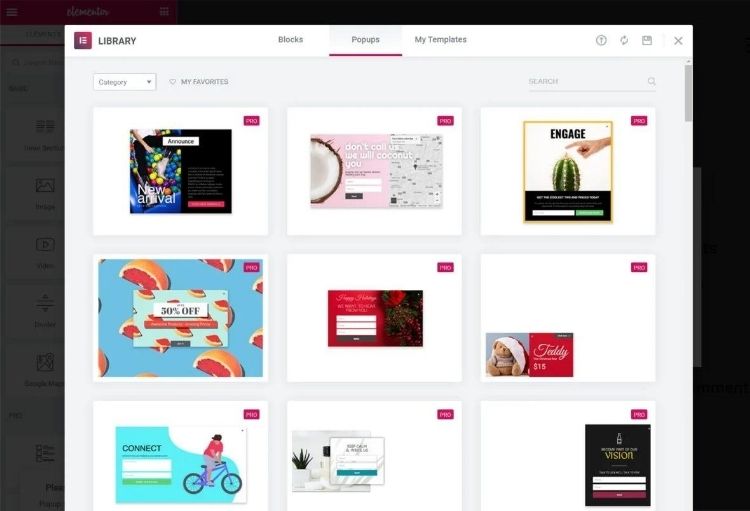
With the Elementor Pro built-in popup maker, you can easily create popups anywhere on your WordPress site, for any reason. Here are a few examples:
- Additional info popup
- Email opt-in popups
- Lead Magnets
- Login and user registration popups
- Promotional popups
- Call To Actions
Developers Prefer It
Elementor has a vibrant developer community around the world thanks to the plugin’s open-source freemium status on WordPress.org.
This has lead to an ever-increasing number of online documentation, community forums, experts willing to help for free, YouTube videos and so on.
While Divi has a large Facebook Group, Elementor has a large independent developer base that prefers how Elementor outputs code.
Divi code is messy and often time-consuming for developers to work with.
On the other hand, Elementor has used its positioning in the open-source community to enforce beautiful and well documented code.
The Weaknesses
No matter how powerful a piece of software is, it must have limitations. Divi and Elementor are no exception.
Both page builders are powerful and similar drag-and-drop visual page editor
Divi Weaknesses
Lack of Documentation for Experts
Divi has plenty of tutorials, videos and helpful papers around the web. That’s a good thing because their own documentation leaves much to be desired for, especially for expert programmers and developers.
The lack of advanced documentation and options in Divi can be overwhelming and slow down the design process.
No Popup Builder
Elementor has one. Divi does not. In order to power up converting popups on your Divi site, you’ll need a plugin. Plugins should only be used when necessary, as they will slow down your site and lower your page loading speed.
Elementor Weaknesses
Considerably Fewer Templates
Even with the Pro version of Elementor, you’ll have access to far fewer professional designed site templates. Divi includes an impressive 1,500+ site designs you can use to speed up your design process. Elementor has a quarter of what Divi currently offers.
Multiple Site Pricing
We will cover this in more detail below, but my recommendation is simple. If you’re looking to design one website, go with Elementor Pro at $49.
If you need a visual page builder to design or power dozens of websites, Divi’s simple pricing cannot be beat.
Site Speed & Optimization
Many optimization and speed experts have tested, compared and retested Divi and Elementor Pro and from a site speed perspective the winner is always Elementor Pro.
While Divi does have a built-in optimization tool, it is still a far larger and more bloated piece of software sitting on your WordPress hosting account. It requires more resources to operate efficiently and is not know to easily optimize beyond the basic level.
Elementor Pro has recently removed three DOMs from its code and continues to work hard on optimization. In fact, the plugin has been successfully testing an optimized DOM output extension included in version 3.
Below is a screenshot of Elementor’s DOM optimization experiment.
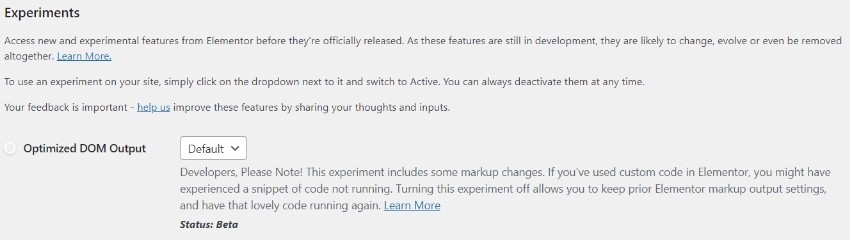
Pricing & Support
These two powerhouse plugins have starkly different pricing structures. One offers a single all-in price (similar to ServerWise) while the other breaks down pricing plans to number of site licenses.
Divi Pricing & Support
Divi offers one of the most comprehensive and simplistic pricing in WordPress premium plugin history.
For $89 annually, you can use Divi on an unlimited number of sites without restrictions.
Divi Pricing:
- 1 Site: $89
- 100 Sites: $89
- 1,000 Sites: $89
Divi Support
Divi support is available 24/7 via a remote global team of experts. Support is known to respond within an hour on average.
Elementor Pro Pricing & Support
Elementor Pro has chosen a more traditional multi-tiered pricing structure based on the number of site licenses you require.
$49 a year lets you use Elementor Pro on one single site. When compared to Divi’s $89 this is a good deal if you only have one website.
Elementor Pro Pricing:
- 1 Site: $49
- 100 Sites: $499
- 1,000 Sites: $999
Elementor Pro Support
Elementor recently announced pricing increases (reflected in the prices above) in order to fund a stronger support staff, faster responses and live help.
I have personally only required Elementor Support twice and found it to be helpful, but it did take two days to receive a response compared to Divi’s 1-hour average.
My experience with Elementor Pro support was after they announced a substantial investment in service and support.
But Which One To Choose?
Divi and Elementor Pro are very strong, well-designed and helpful visual page builders for WordPress. In truth, no matter which you choose, you will be able to design, manage and publish your site faster with fewer errors than using any other page builder.
So the decision comes down to your priorities.
If you need to power hundreds of sites for marketing purposes, I suggest Divi for it’s cheaper licensing and split testing capabilities.
However, if you’re powering up to three large WordPress sites and speed and page load time is a concern, choose Elementor Pro. For $99 a year, you can get a 3 site license.
My final tips to consider:
- If you use a heavy popup plugin, switch to Elementor Pro and speed up your site using their popup builder instead.
- Both page builders have built-in multiple device previews for responsive design - use this feature constantly. Check and recheck how your site looks, loads and functions on all screens and devices.
- If you are a ServerWise client, please open a ticket as support will provide you with Elementor Pro or Divi at no additional charge.



We tested Smush Pro CDN, WPMU DEV and Bunny.net and switched to Bunny CDN with no regrets. Faster, flexible, no WordPress plugin required and cheaper. Let me explain. Keep Learning >

To dominate locally your business does not need to depend on or even create content. There are other ways to succeed in local SEO. Here are nine you can start using today. Keep Learning >